Game Rules
This game is a new generation of iGaming entertainment. You can win many times more, in seconds! The game is built on a provably fair system, which is currently the only real guarantee of honesty in gaming.
How to play
As easy to play as 1-2-3:
01
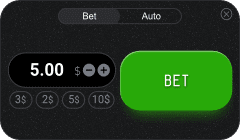
 Bet
before take-off
Bet
before take-off
02

 Watch
as your Lucky Plane takes off and your winnings increase.
Watch
as your Lucky Plane takes off and your winnings increase.
03

 Cash out
before the plane disappears and wins X times more!
Cash out
before the plane disappears and wins X times more!
But remember, if you did not have time to Cash Out before the Lucky Plane flies away, your bet will be lost. PilotX is pure excitement! Risk and win. It's all in your hands!
More details
- The win multiplier starts at 1x and grows more and more as the Lucky Plane takes off.
- Your winnings are calculated at the multiplier at which you made a Cash Out, multiplied by your bet.
- Before the start of each round, our provably fair random number generator generates the multiplier at which the Lucky Plane will fly away. You can check the honesty of this generation by clicking on
icon, opposite the result, in the History tab
Game Functions
Bet & Cash Out
- Select an amount and press the “Bet” button to make a bet.
- You can cancel the bet by pressing the "Cancel" button if the round has not yet started.
- Adjust the bet size using the "+" and "-" buttons to change the bet amount. Alternatively, you can select the bet size using the preset values or enter a value manually.
- You can make two bets simultaneously, by adding a second bet panel. To add a second bet panel, press the plus icon, which is located on the top right corner of the first bet panel.
- Press the “Cash Out” button to cash out your winnings. Your win is your bet multiplied by the Cash Out multiplier
- Your bet is lost, if you didn't cash out before the plane flies away.
Auto Play & Auto Cash Out
- Before starting Auto Play, select the bet size you want to play with. This is described in the Bet & cash out section.
- Auto Play is activated from the “Auto” tab on the Bet Panel, by pressing the “Auto Play” button.
- When configuring Auto Play, choose the number of rounds from the provided options, and one or more stop conditions such as "Stop if balance decreases by", "Stop if balance increases by", "Stop if single win exceeds".
- In the Auto Play Panel, the “Stop if cash decreases by” option stops Auto Play, if the balance is decreased by the selected amount.
- In the Auto Play Panel, the “Stop if cash increases by” option stops Auto Play, if the balance is increased by the selected amount.
- In the Auto Play Panel, the “Stop if single win exceeds” option stops Auto Play, if a single win exceeds the selected amount.
- Auto Cash Out is available from the “Auto” tab on the Bet panel. After activation, your bet will be automatically cashed out when it reaches the multiplier entered
- You can stop Auto Play by pressing the Stop button.
Live Bets & Statistics
- On the left side of the game interface (or under the Bet Panel on mobile), is located the Live Bets panel. Here you can see all bets that are being made in the current round.
- In the "My Bets" panel you can see all of your bets and Cash Out information.
- In the "Top" panel, game statistics are located. You can browse wins by amount, or Cash Out multiplier, and see the biggest round multipliers.
Free bets
- You can check the status of Free Bets, from the Game Menu > Free Bets. Free Bets are awarded by the operator, or by the Rain Feature.
Rain Feature
- The Rain Feature drops an amount of Free Bets into the Chat. You can claim Free Bets by pressing the "Claim" button. Free Bets are awarded by the operator, or from other players. You can also drop an amount of Free Bets for other players from the "Rain" panel, by pressing the “Rain” Button on the bottom side of the Chat.
Randomisation
- The multiplier for each round is generated by a “Provably Fair” algorithm and is completely transparent, and 100% fair.
- You can check and modify the Provably Fair settings from the Game menu > Provably Fair settings.
- You can check the fairness of each round by pressing
icon, opposite the results in the "My Bets" or inside "Top" tabs.
Return to Player
- The overall theoretical return to player is 97%. This means that on average, for every 100 rounds, every 3 rounds end with the Lucky Plane flying away at the very beginning of the round.
Game Menu
- Access the game menu by tapping the menu button in the top right corner of the screen.
- Toggle the "Sound" switch to turn the game sounds on or off.
- Toggle the "Music" switch to turn the background music on or off.
- Toggle the "Animation" switch to turn the airplane animation on or off.
- Press the "Limits" button to view the limits for minimum and maximum bets, as well as the maximum win limit.
- Press the "My Bets History" button to view the history of your bets
- Open "Game Rules" to read detailed rules of the game
Other
- If the internet connection is interrupted when the bet is active, the game will auto cash out with the current multiplier, and the winning amount will be added to your balance.
- In the event of a malfunction of the gaming hardware/software, all affected game bets and payouts are rendered void and all affected bets are refunded.